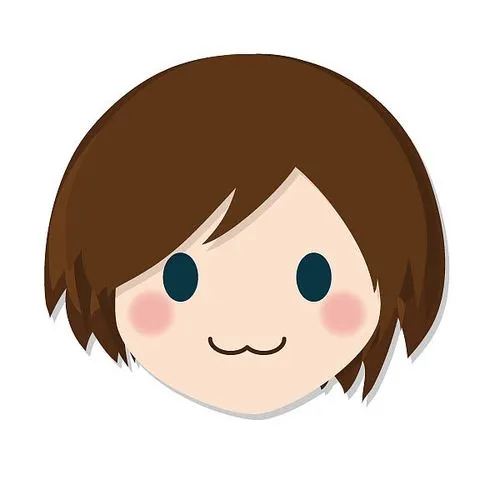创建自签名证书, 对exe文件进行数字签名(制作签名)
https://blog.csdn.net/Think88666/article/details/125947720
Electron使用electron-builder打包windows时如何签名
https://blog.csdn.net/u013910042/article/details/119854440
小满
https://xiaoman.blog.csdn.net/article/details/126063804
更新
http://www.mrcdh.cn/pages/ebb837/#搭建一个服务放置安装包
添加证书
powershell:
New-SelfSignedCertificate -Type Custom -Subject "CN=相关部门, O=阿里巴巴, C=CN, L=上海, S=上海" -KeyUsage DigitalSignature -FriendlyName "MailTool" -CertStoreLocation "Cert:\CurrentUser\My" -TextExtension @("2.5.29.37={text}1.3.6.1.5.5.7.3.3", "2.5.29.19={text}") -NotAfter (Get-Date).AddYears(10)
$password = ConvertTo-SecureString -String 123456 -Force -AsPlainText
导出到现有目录
Export-PfxCertificate -cert "Cert:\CurrentUser\My\42EDA32BEB65B1BCA094E4317DAEB7339F5F1A9E" -FilePath D:\Self\electron\YAPIResponseTransformToTypescriptInterface-main\build\test.pfx -Password $password
cmd
"C:\Program Files (x86)\Windows Kits\10\bin\10.0.17763.0\x64\signtool.exe" sign /f test.pfx /p 123456 /t http://timestamp.digicert.com /v "迅雷专业版_1.0.2.exe"