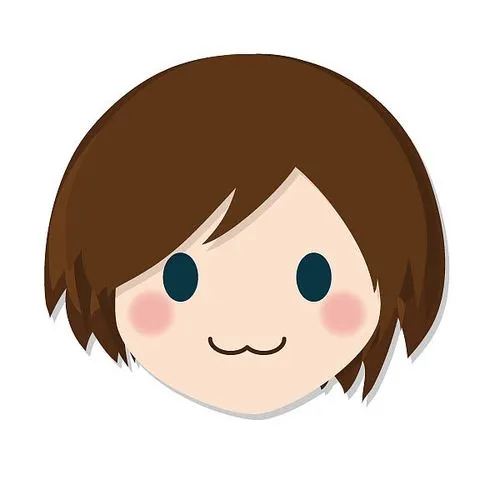地址404

打开并注册 :https://freessl.cn/

然后在中间填入想要https的网址,以逗号隔开(填几个就要在域名解析处新增几个验证,验证完可以删掉)
例如:code.poshir.top,task.poshir.top

然后一直下一步

域名验证
因为绑定的是腾讯云的服务器,所以以腾讯云为例

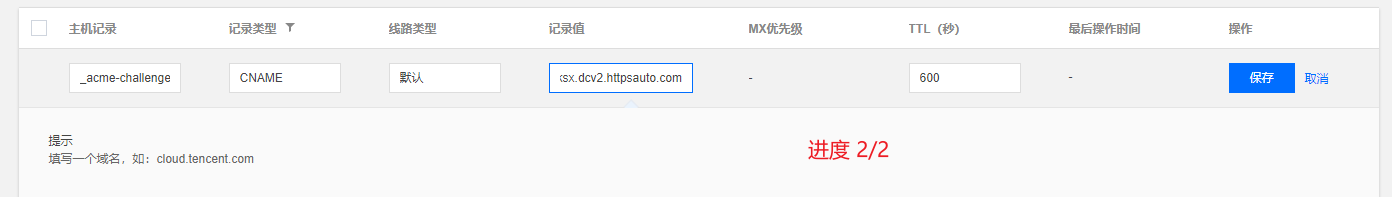
然后点击 配置完成,它会去检测配置情况,也可能需要等待十几秒

之后会给两个命令

我们用第一个 acme.sh
0.安装acme.sh
curl https://get.acme.sh | sh -s email=my@example.com
如果上面官方下载地址失败 或者 太慢,可以选用国内的备用地址
curl https://gitcode.net/cert/cn-acme.sh/-/raw/master/install.sh?inline=false | sh -s email=my@example.com
执行完成后,运行 source ~/.bashrc,就可以使用acme.sh的命令了
1.复制3里面的acme.sh 部署命令:
acme.sh --issue -d code.poshir.top -d task.poshir.top --dns dns_dp --server https://acme.freessl.cn/v2/DV90/directory/44sr840qnwjym1mxxxxx --nginx 尾末加个–nginx
2.执行,然后等待

里面的/root/.acme.sh/code.poshir.top_ecc/xxx就是证书目录
3.打开网站设置,ssl


4.分别粘贴至对应的输入框内,保存,就会刷新ssl证书的信息

5.证书夹里也会有另外一个地址的信息

6.打开另一个网站的设置-ssl,证书夹,选择这个,部署即可